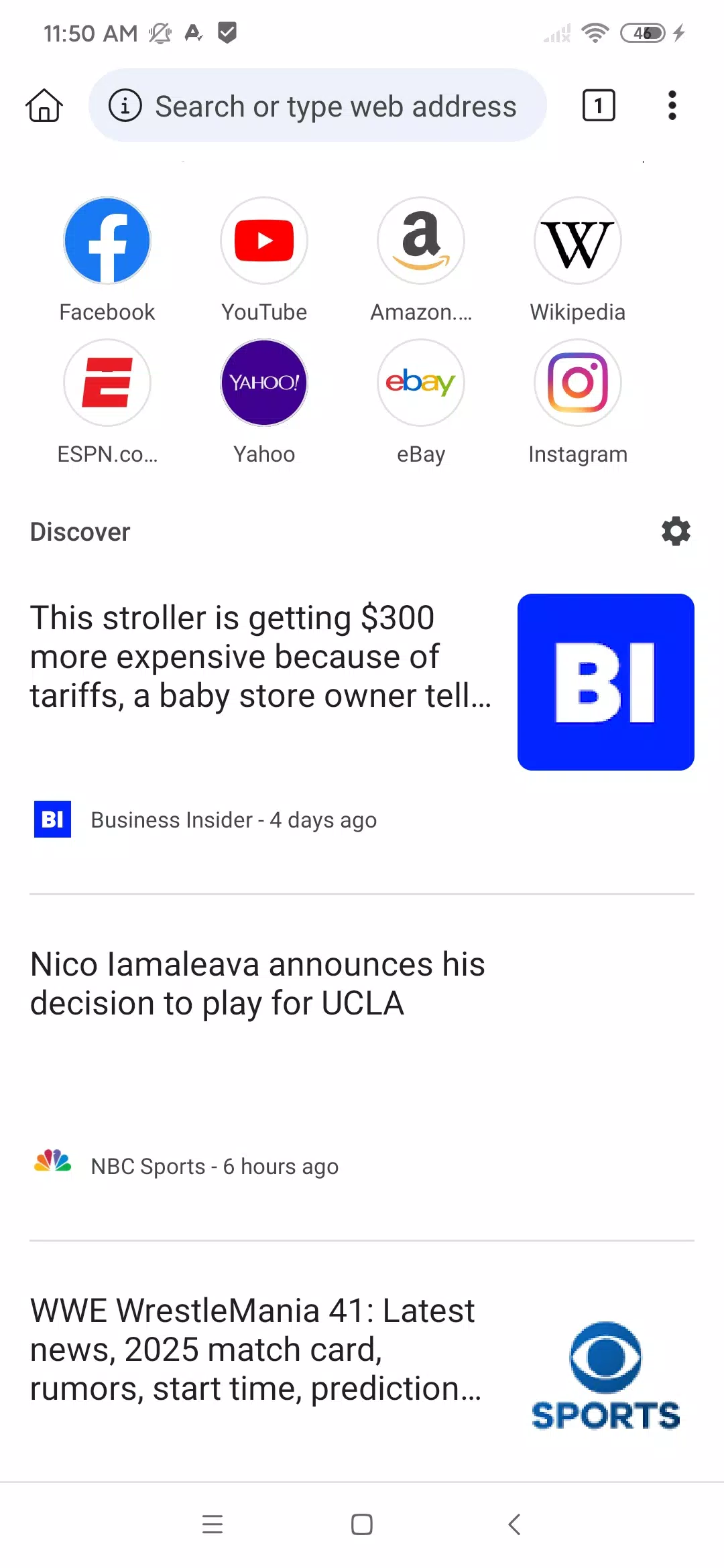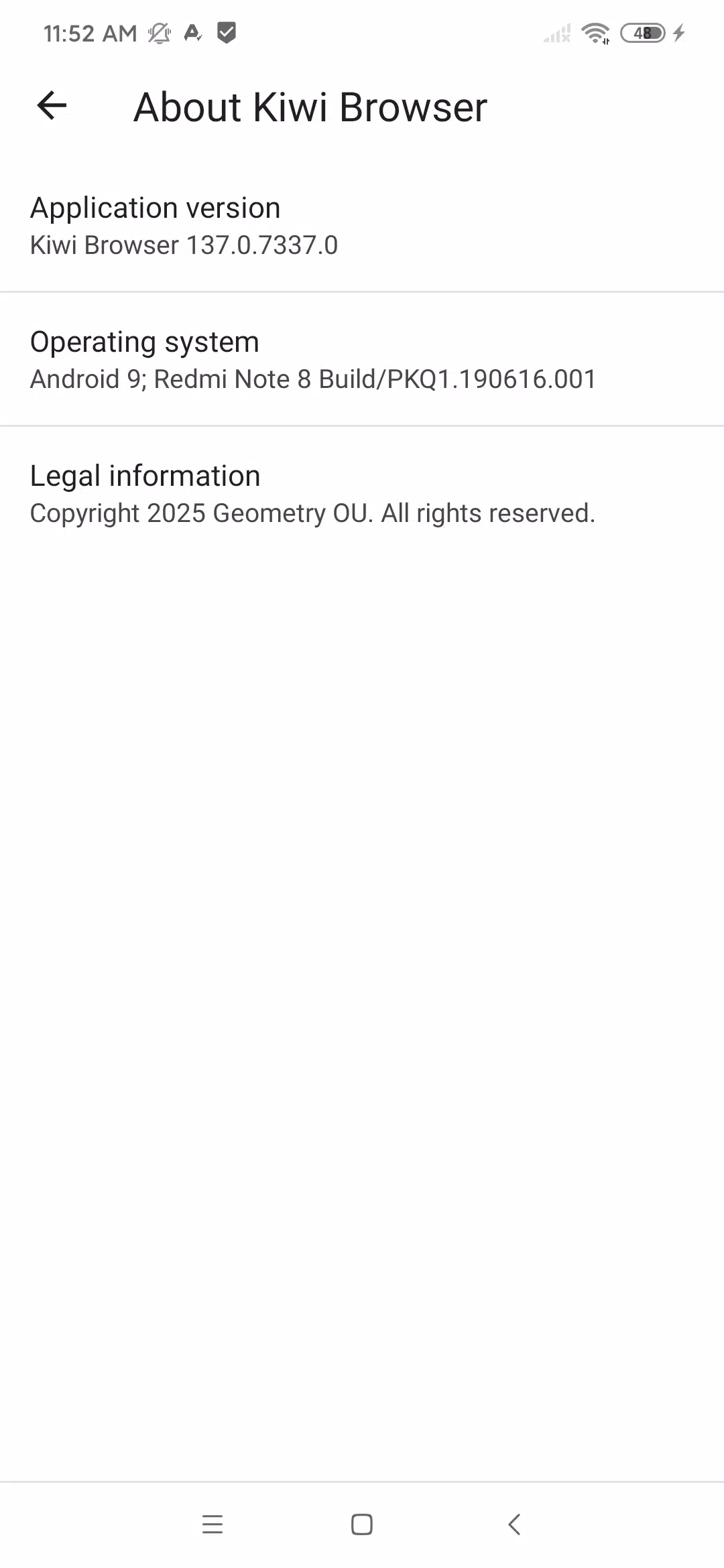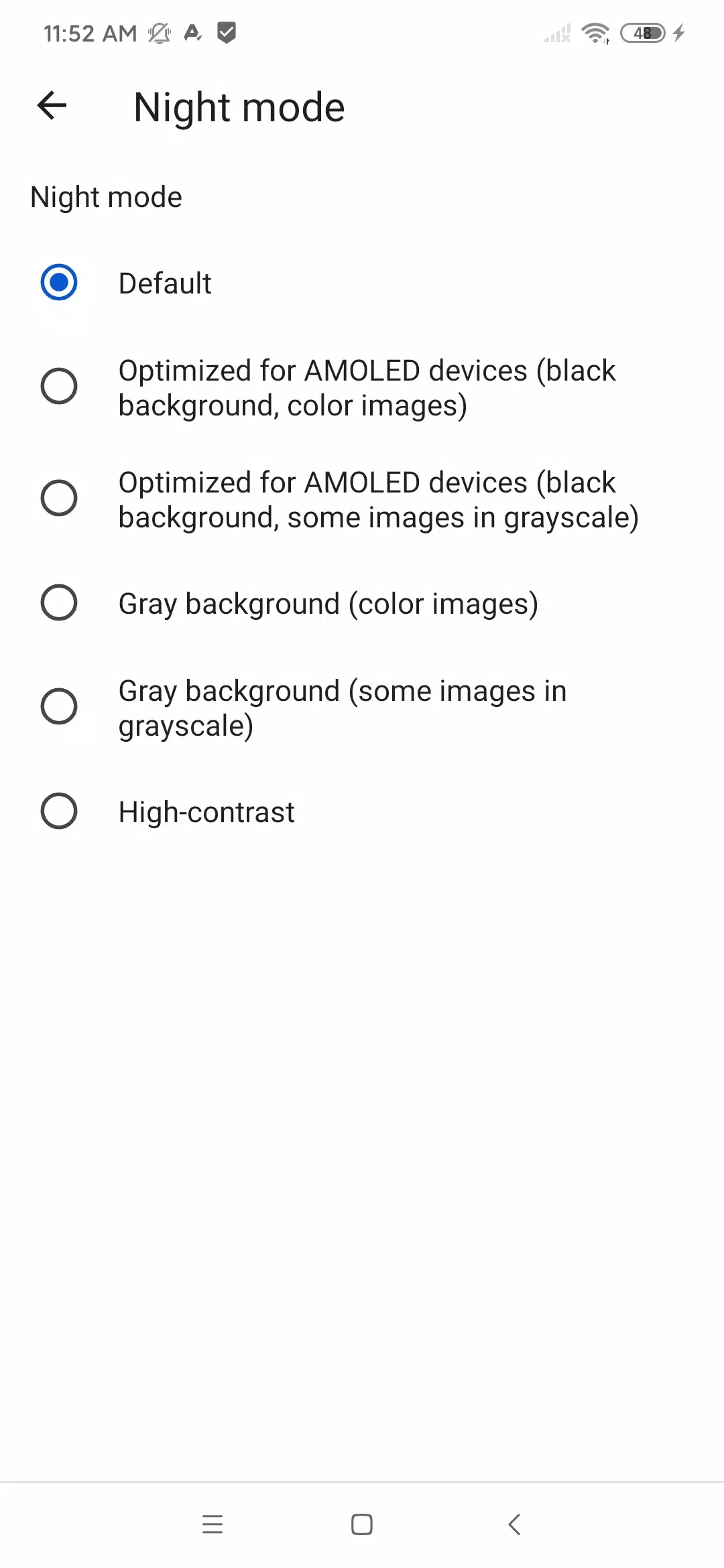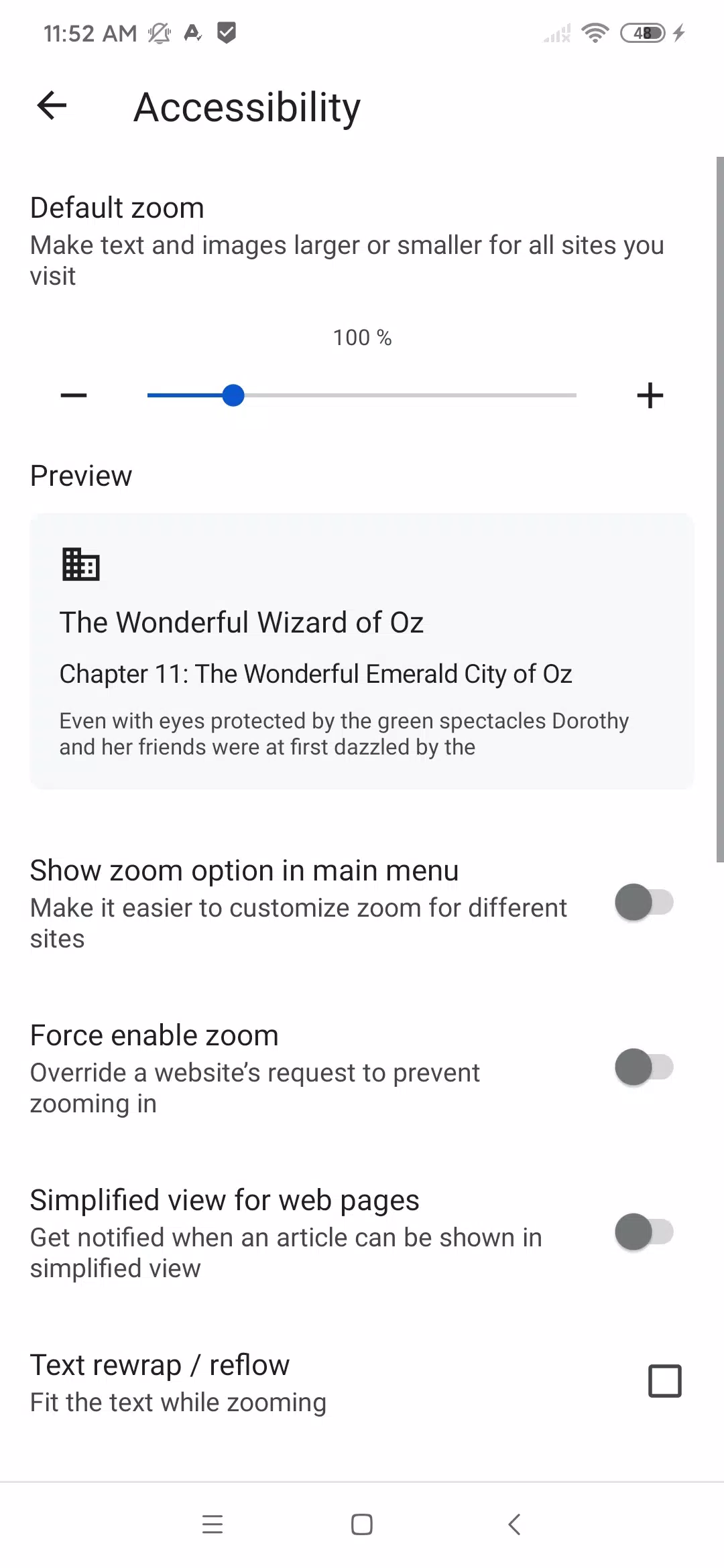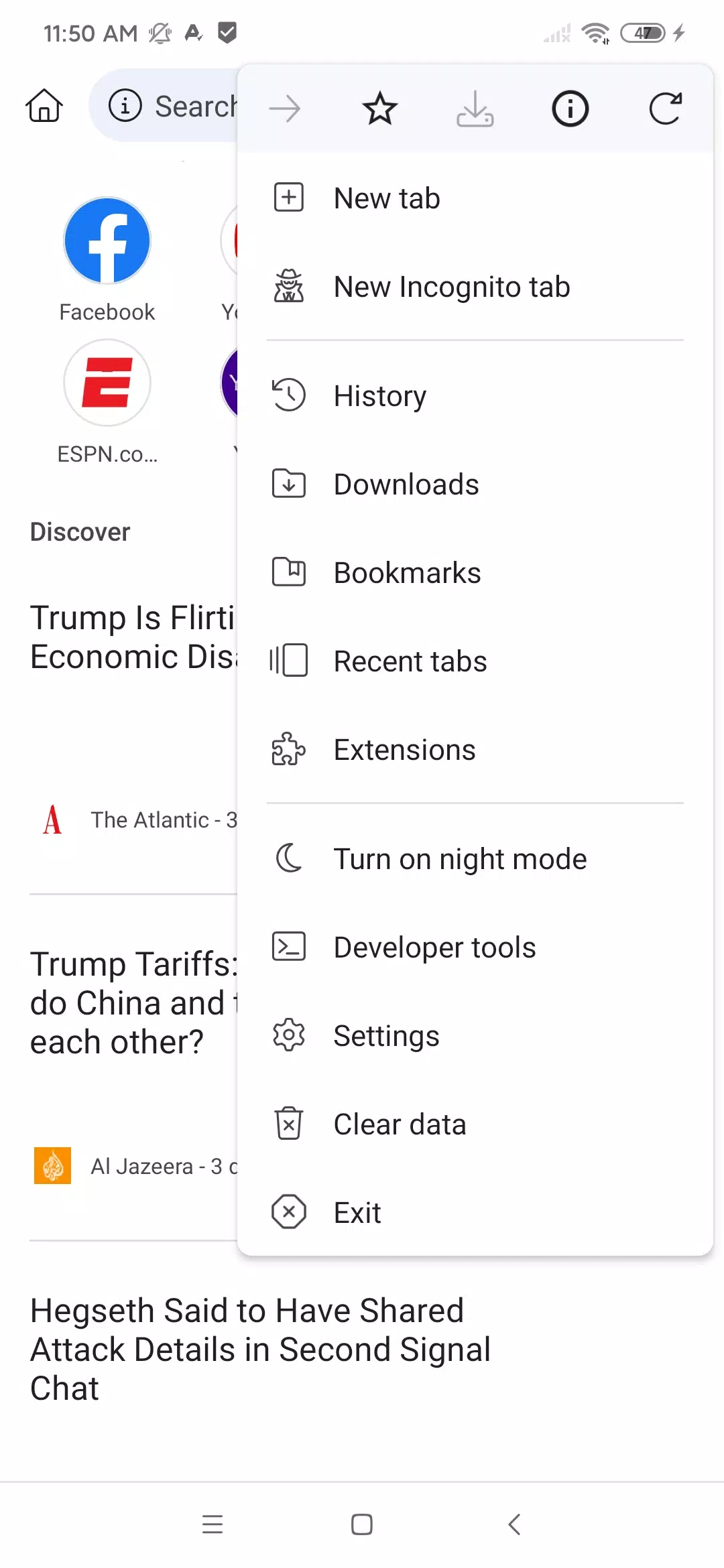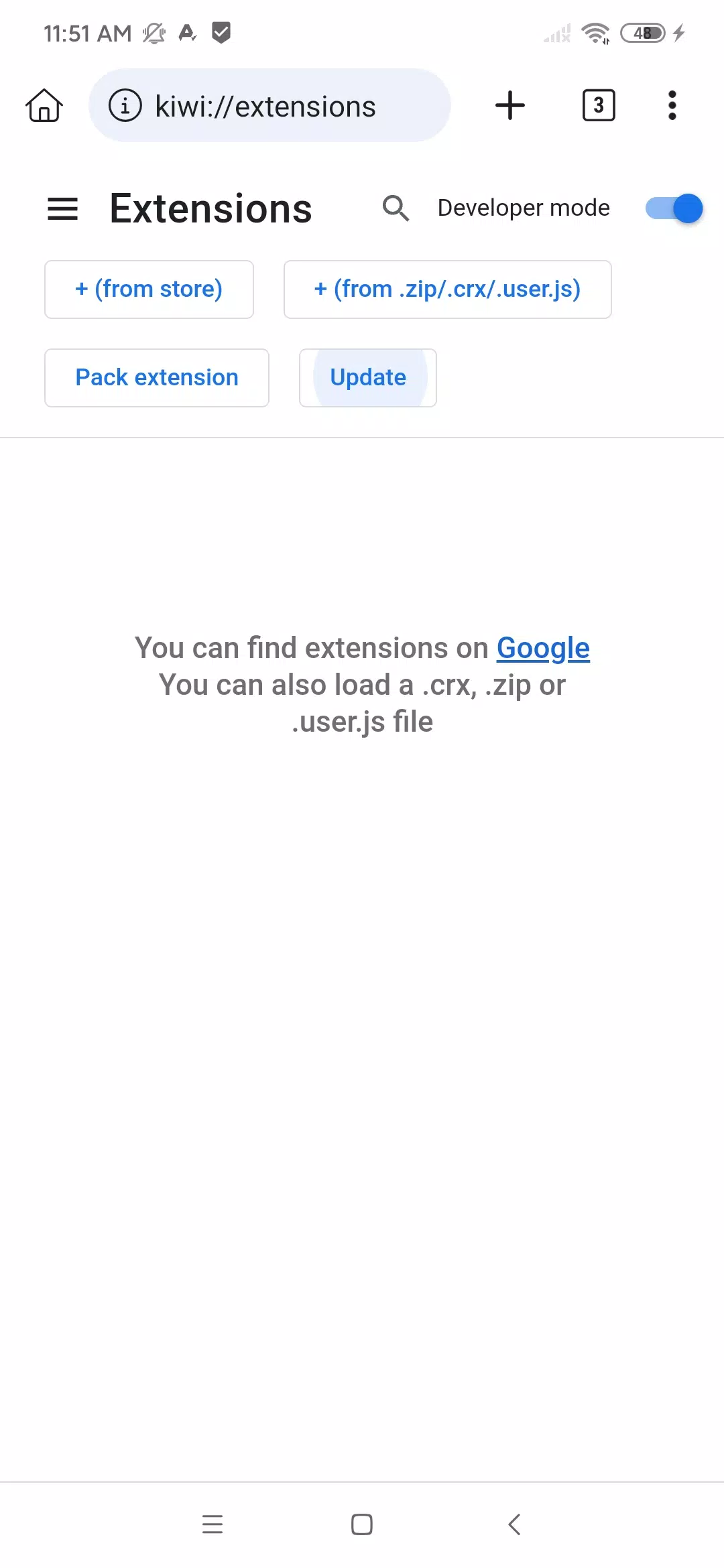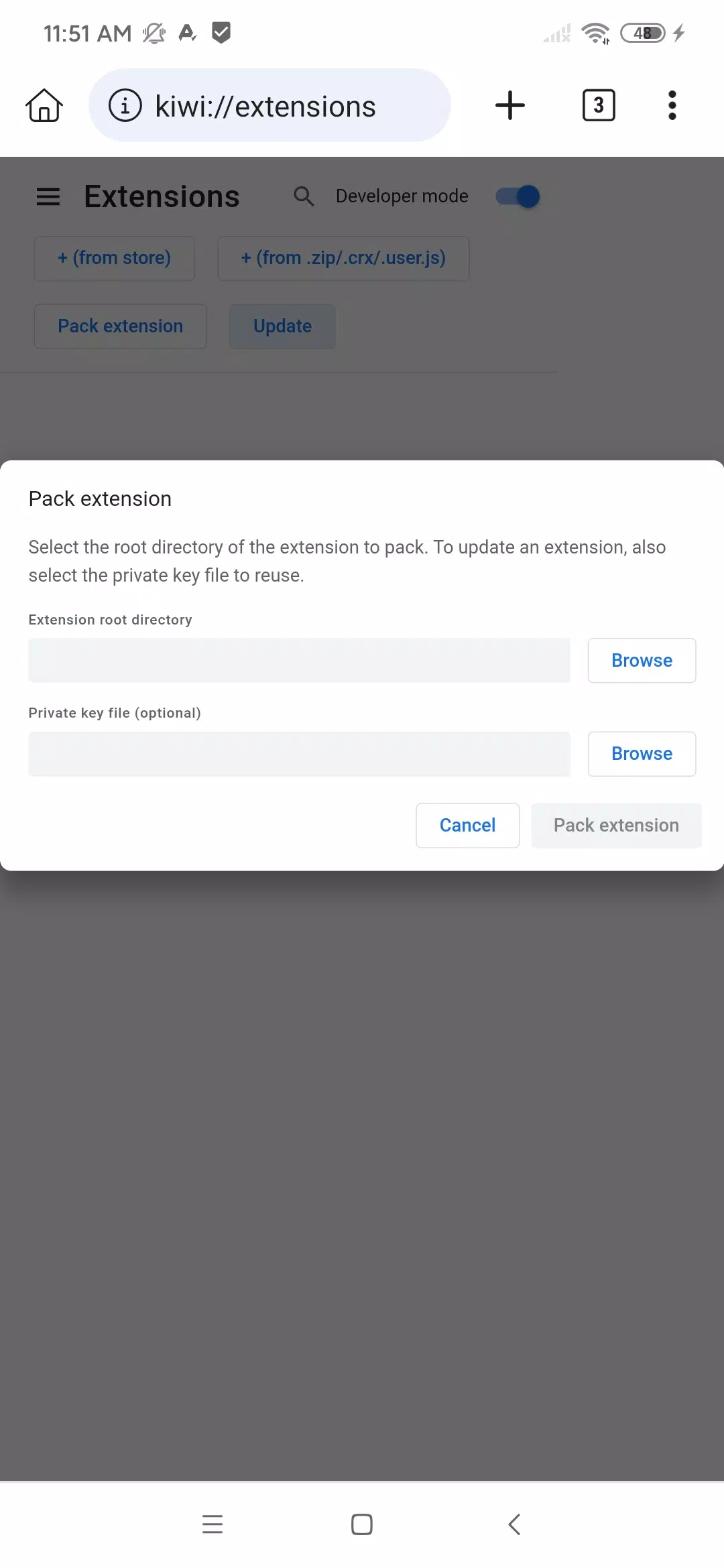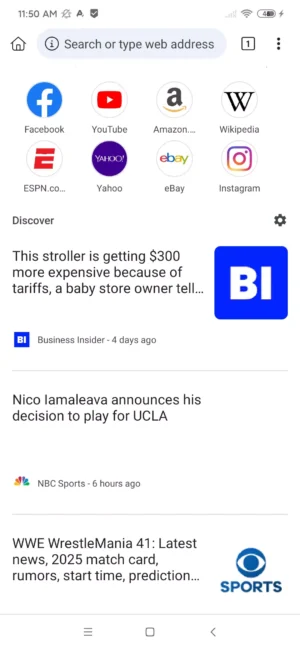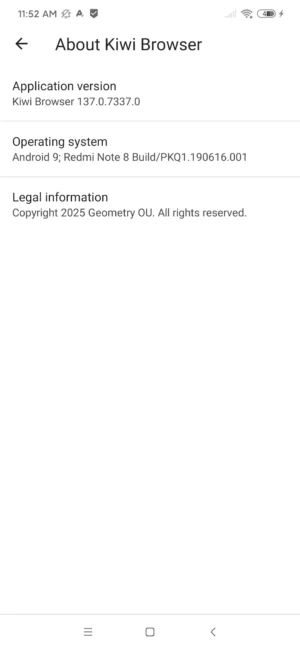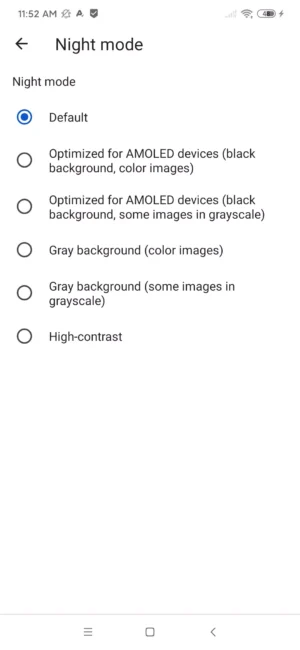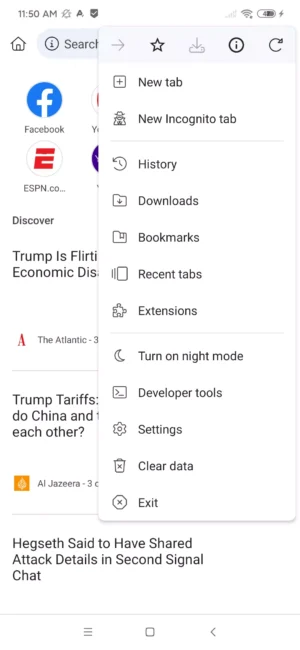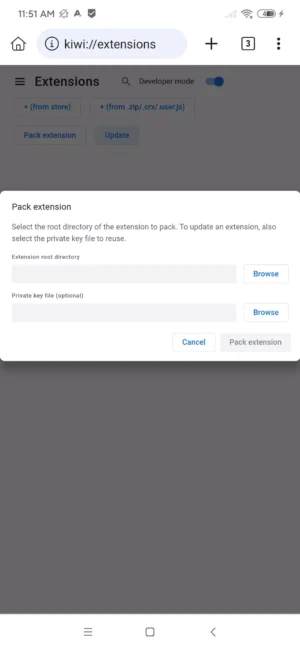Kiwi Browser APK offers fast, quiet browsing with privacy and extension support for Android devices.

Kiwi Browser APK v139.0.7339.0
Kiwi Browser APK
Download for Android
| App Name | Kiwi Browser |
|---|---|
| Package ID | com.kiwibrowser.browser |
| Genre | Apps, Communication |
| Size | 244.3 MB |
| Latest Version | 139.0.7339.0 |
What is Kiwi Browser?
Kiwi Browser is a super-fast and quiet web browser for Android devices. It’s like a magic tool that helps you surf the internet quickly and without any annoying interruptions. Imagine you want to watch a video or play a game online, but your current browser is slow or keeps showing ads.
Kiwi Browser solves this problem by making everything load faster and blocking those pesky ads. It’s built by a company called Geometry OU and is based on Chromium and WebKit, which are like the building blocks for many browsers you might already know, like Google Chrome. But Kiwi adds its own special touches to make browsing even better!
Features of Kiwi Browser
Kiwi Browser is packed with amazing features that make it stand out from the crowd. Let’s take a closer look at some of these features:
Fast Page Loading
Kiwi Browser is optimized to load web pages incredibly fast. This means you can spend more time enjoying content and less time waiting for pages to load. Whether you’re reading an article, watching a video, or playing an online game, Kiwi Browser ensures a smooth and speedy experience.
Ad Blocker
Tired of ads popping up everywhere? Kiwi Browser has a built-in ad blocker that keeps those annoying ads at bay. This not only makes your browsing experience more enjoyable but also helps pages load faster since there are fewer elements to load.
Night Mode
Do you like browsing the web at night? Kiwi Browser has a night mode feature that makes it easier on your eyes. It changes the screen to a darker theme, reducing strain and making it more comfortable to read in low-light conditions.
Extensions Support
One of the coolest things about Kiwi Browser is that it supports extensions. Extensions are like little helpers that add new features to your browser. You can find extensions for things like blocking ads, managing passwords, and even changing the look of your browser.
Why Choose Kiwi Browser?
You might be wondering why you should try Kiwi Browser when there are so many other browsers out there. Well, here are some cool reasons:
- Speed: Kiwi Browser is designed to be super fast. It loads pages up to three times quicker than other browsers, so you don’t have to wait long to see your favorite websites.
- Quiet Browsing: No one likes pop-up ads or loud videos playing automatically. Kiwi Browser blocks these distractions, letting you enjoy a peaceful browsing experience.
- Privacy Protection: Your privacy is important. Kiwi Browser offers unmatched privacy protection, keeping your personal information safe while you surf the web.
- Extensions Support: Did you know you can add extra features to your browser? Kiwi Browser supports extensions, which are like little apps that add more functionality to your browser.
How to Download Kiwi Browser APK for Android
Downloading Kiwi Browser is as easy as pie! You don’t need to visit any other websites to get it. Just follow these simple steps:
- Check Your Device: Make sure your Android device is connected to the internet and has enough storage space for the download.
- Download the APK: Click on the download button provided at the top to download the latest version of the Kiwi Browser APK.
- Install the APK: Once the download is complete, open the file to start the installation process. You might need to allow installations from unknown sources in your device settings.
- Enjoy Browsing: After installation, open Kiwi Browser and start enjoying a fast and quiet browsing experience!
How Kiwi Browser Protects Your Privacy
Privacy is a big deal, and Kiwi Browser takes it seriously. Here’s how it keeps you safe:
- Incognito Mode: When you browse in incognito mode, Kiwi Browser doesn’t save your browsing history or cookies. It’s like browsing with a clean slate every time.
- Secure Browsing: Kiwi Browser uses advanced security measures to protect your data from hackers and other threats. You can surf the web with peace of mind knowing your information is safe.
- No Tracking: Some websites track your activity to show you targeted ads. Kiwi Browser blocks these trackers, giving you more control over your online privacy.
Tips for Using Kiwi Browser
To get the most out of Kiwi Browser, here are some handy tips:
- Customize Your Home Screen: You can add shortcuts to your favorite websites on the home screen for quick access. Just tap and hold on a site to add it to your home screen.
- Use Extensions Wisely: While extensions can add great functionality, too many can slow down your browser. Choose the ones you really need and disable the rest.
- Keep It Updated: Make sure you always have the latest version of Kiwi Browser. Updates often include new features and important security fixes.
Conclusion
Kiwi Browser is a fantastic choice for anyone looking for a fast, quiet, and secure browsing experience on their Android device. With its impressive speed, ad-blocking capabilities, and privacy features, it’s no wonder so many people love using it. Plus, the ability to add extensions means you can tailor the browser to suit your needs perfectly. So why wait? Download Kiwi Browser today and see the difference for yourself!
Remember, the internet is a vast place full of exciting things to discover. With Kiwi Browser, you can explore it all with ease and peace of mind. Happy browsing!